本記事はマイクロソフト社員によって公開されております。
こんにちは、Windows サポート チームの神田です。
本ブログでは、ARM64 アーキテクチャ向けに開発された V3 プリンター ドライバーのインストールについて記述いたします。
English follows
事象
Windows Server 2022 (以降) のオペレーティング システムでは、ARM64 向け V3 プリンター ドライバーはインストールが可能ですが、Windows Server 2019 (以前) のオペレーティング システムではインストールができずエラーとなります。
これは、Windows Server 2019 開発時点では ARM64 アーキテクチャの端末が一般的に市場に出荷されていなかった事情から、その種のドライバーのインストールが想定されておらず、その結果以下のようなエラーとなりインストールができない状況となります。
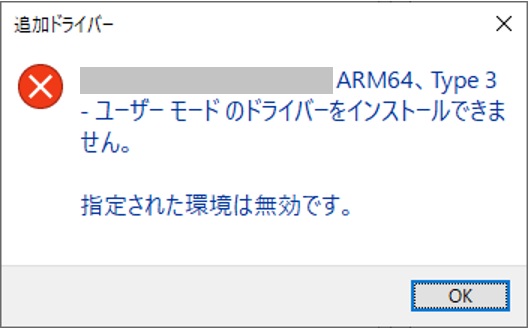
このエラーの理由は、印刷コンポーネント ”プリント スプーラー” サービスが ARM64 アーキテクチャをリストしないためです。Windows Server 2022 では、ARM64 をリストし、インストールが正常に完了します。
Windows Server 2019 においては、ARM64 アーキテクチャ向けの V3 プリンター ドライバーがインストール出来ないのは、制限事項となります。また、製品自体が現在既に延長サポート ライフサイクル期間となっているため、動作の変更については計画がありません。
Windows Server に ARM64 V3 プリンター ドライバーをインストールしてプリンター サーバーとして動作させる場合には、バージョン 2022 以降のオペレーティング システムでの環境作成をご検討ください。
参考情報 : Windows Server 2019 サポート ライフサイクル
Windows Server 2019 - Microsoft Lifecycle | Microsoft Learn
Symptom
This blog is about the installation issue of the V3 printer driver developed for the ARM64 architecture.
On operating systems from Windows Server 2022 onwards, it is possible to install the V3 printer driver for ARM64. However, on operating systems prior to Windows Server 2019, the installation will result in an error. This is because, at the time of Windows Server 2019 development, ARM64 architecture devices were not generally available in the market, and the installation of such drivers was not anticipated, resulting in the following error and inability to install.
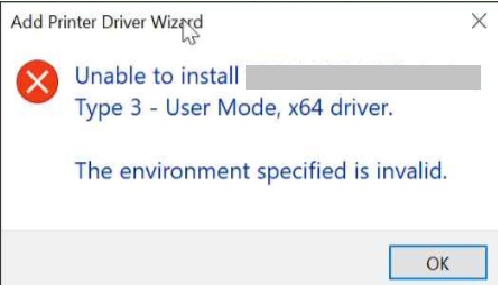
The reason for this error is that “Print Spooler” service, a component necessary for printing, does not list the ARM64 architecture. In Windows Server 2022, ARM64 is listed, and the installation completes successfully.
In Windows Server 2019, the inability to install the V3 printer driver for ARM64 architecture is a limitation. Additionally, as the product is already in the extended support lifecycle period, there are no plans to change this behavior. If you plan to install the ARM64 V3 printer driver on Windows Server and operate it as a print server, please consider creating an environment with an operating system version 2022 or later.
Information : Windows Server 2019 Support Lifecycle
Windows Server 2019 - Microsoft Lifecycle | Microsoft Learn